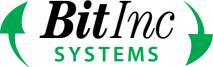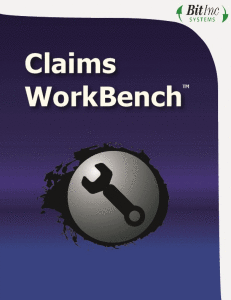 Product Summary
Product Summary
The Claims Workbench™ system allows you to search for claims by patient name, provider account number, or submitted member ID.
- Automatically identify claims that need manual review
- Add your own unique queues
- Continue auto processing after manual decision points
- Identify data inconsistent with your claims management system’s data
- Send only clean claims to your claims management system
- Write your own reports with VB, etc., using our license COM library
The Claims Workbench™ system makes a permanent, searchable copy of all electronic claims submitted to you. You may search by patient name, provider account number, or submitted member ID. Claims can be viewed in their original format on-line and printed to paper. There are no questions about what was submitted, because you have permanent storage of unaltered claim data.
Our Claims WorkBench™ system is powered by our DaFoDiL™ data format description language. You can store any file whether submitted in form, record, or X12 formats. Examples of such formats include CMS1500 and UB04 print formats, NSF record formats, HIPAA 837 X12 formats, and proprietary formats such as UNILAB Tab Delimited or your provider’s favorite Excel spreadsheet.
The Claims WorkBench™ system uses Smart Naming to identify the format of the claims file so that the DaFoDiL™ engine can control the inload.
With the Claims WorkBench™ system, the user is able to set client specific rejection criteria for claims inload. For example, providers can submit secondary files that contain the number of submitted claims and dollar totals. The system can automatically reject the file if these totals do not match the claim file.
The CWB-Router™ work flow system provides a means of directing claims into multiple queues and identifying claims that need to be reviewed manually. Initial queues in this claims work flow manager can be determined by a series of business rules. Some of the queues can require manual claim review to determine the final queue.
Business rules can determine the queue of a claim based on eligibility information. The system can also run business rules using data from your claims management system that identify rejections for invalid codes, manual holds for eligibility review and manual holds for updating the claims management system’s tables, e.g., provider tables.
Standard business rules include: eligibility verification, validation for service codes, revenue codes, diagnosis codes, procedure codes and modifier codes, and translation table checking.
In addition, business rules specific to your needs can also be included. For example, current clients are reviewing claims exceeding a certain dollar amount, reviewing claims containing specific service or diagnosis codes, and reviewing claims for inconsistent financial classes.
The CWB-Router™ work flow system provides the following benefits:
- Automatically identify claims that need manual review
- Send AB1455 Status Report or 227CA to providers immediately after file receipt
- Add your own unique queues
- You control the hold/manual-intervention queues
- Continue Autoprocessing after manual decision points
- Audit Reports identify who has manually changed queues
- Hold claims for invalid provider numbers
- Automatically direct claims to third parties
- Identify data inconsistent with your claims management system’s data
- Send only clean claims to your claims management system
- Write your own reports with VB, etc. using our license library
- Identify claims with negative charges
- Claim queues identify operational responsibility for review